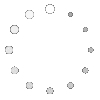Question 1: Where is the wireless switch installed and precautions?
Answer: The wireless switch can be pasted on the wall or placed on the table. Since metal has a weakening effect on the wireless signal, it is not recommended to install the wireless switch on a metal surface.
Question 2: How does the wireless switch pair with the receiver?
Answer: Connect the input terminal of the wireless receiver to the power supply, press and hold the "pairing button" on the receiver for about 3 seconds, release your hand when you see the indicator light flashing, press the wireless switch button, after the indicator light goes out, Indicates that the pairing between the receiver and the wireless switch is successful. For functions such as multi-key switch and multi-control, repeat the above steps.
Question 3: How to clear the pairing of wireless switch and receiver?
Answer: If you need to cancel the pairing relationship between the wireless switch and the receiver, you need to press and hold the "pairing button" on the controller for about 6 seconds. The switch information will be cleared. If you need to use the controller again, you need to pair it again.
Question 4: Under what circumstances do you need to reset?
Answer: The pairing error caused by mistakes can be reset after clearing the pairing.
Question 5: Does the wireless switch support dual-connection dual-control or multi-connection multi-control?
Answer: Yes, by using the wireless switch and the receiver together, you can achieve dual-connection and dual-control, and the wireless switch can be placed in most places in the home. If the existing switch in the home is double-connected and dual-control, when replacing it with a receiver control, the two switches need to be short-circuited and closed. Otherwise, after the ordinary switch is powered off, it will not be able to supply power to the receiver, and it will not be able to intelligently control it. Because the wireless switch is designed at the beginning of the hope that the user does not need to drill the wall to achieve dual control when installing a new lamp. Therefore, users who have already slotted the wiring and use the dual control circuit only need to connect the receiver to the circuit of the device to be controlled. Cooperate with two (or more) wireless smart switches to realize dual-connection and dual-control (or multi-connection and multi-control).
Question 6: Does the S10 series wireless switch have 3 or more keys?
Answer: The wireless switch currently provides 3-button switches, and there is no switch type with more than 3 buttons for sale.
Question 7: What should I do if I need to return or exchange goods?
Answer: Within 7 days from the date of receipt, if there is a product performance failure of this product, it will be confirmed by Defema after-sales service center. In the case of non-human damage, you can enjoy free return or repair service. Within 8-15 days from the date of receipt, if there is a product performance failure of this product, it will be confirmed by Defema after-sales service center. In the case of non-human damage, you can enjoy free replacement or repair service. Within 12 months from the date of receipt, if the product has a product performance failure, it is determined by the inspection of the Defema after-sales service center. In the case of non-human damage, you can enjoy free maintenance services. For details, please contact customer service at 0769-8255 5290.
Question 8: What devices can the wireless switch be used with?
Answer: Receiver, remote control socket, remote control lamp head, etc.


 CN
CN



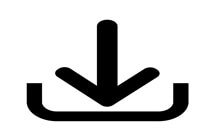




 Home
Home DFM
DFM  Feb 22,2023
Feb 22,2023 
 Zhongkai University of Agriculture and Engineering intelligent power distribution system transformation project
Zhongkai University of Agriculture and Engineering intelligent power distribution system transformation project