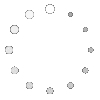WiFi / ZigBee RGB smart dimming controller for LED strip 12V-24V, usually used in combination with wireless kinetic switches, smart home implementation more easily.
WiFi / ZigBee RGB Smart Dimming Controller Application
If you have LED strips in your home and want to control them from your phone, then the DFM Smart Lighting Controller is for you.
Each 12V or 24V RGB LED strip can be added to the WiFi / ZigBee controller and you will be able to control it via the free app Doodle App for Android and iOS devices.
What can you control with the DFM WiFi / ZigBee RGB Smart Controller?
Wireless Remote Control
Turn connected bulbs on and off from anywhere on the planet, anytime. Having Internet coverage is enough.
16 Million Color Choices
Up to 16 million colors are possible. Maintain user-defined colors and save favorite colors.
Timer Mode
Maintain scheduled schedules, countdowns and on/off times at specific times.
Group Control
You can combine multiple LED strips/rope lights into a group and control all lights with one click. Share management with your other family members.
Voice Control
Works perfectly with Amazon Alexa and Google Home voice assistants.
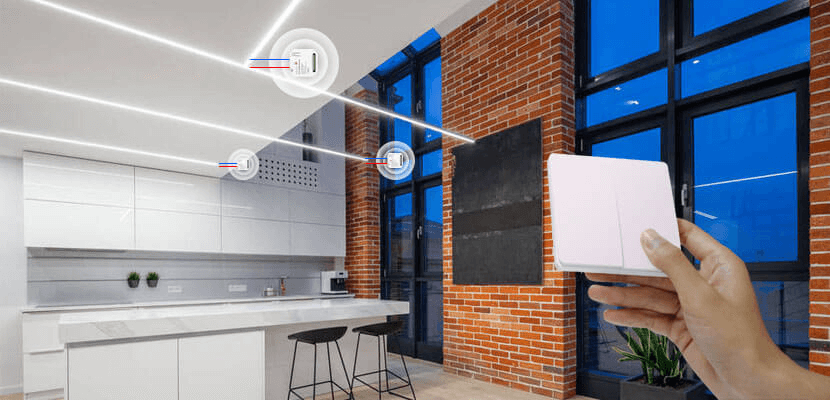
How do I configure the WiFi / ZigBee Doodle RGB controller on my phone or other Android and iOS devices?
1. When adding a device, make sure the controller is turned on and close to your phone.
Make sure your phone is connected to a WIFI/ZIGBEE network and that your router is working properly (2.4G).
2. Make sure the device is ready to be configured. For more information, please refer to eBloom product description.
3. Make sure the maximum number of connected devices has not reached the WiFi / ZigBee router. If not, please disconnect the network from some devices.
4. When adding new devices, please make sure the WiFi / ZigBee password is correct.
5. If you have dual-band WiFi / ZigBee router, please make sure to select 2.4GHz WiFi / ZigBee network.
6. Make sure not to use Cyrillic letters or other language characters to name your network.
7. If your power supply is 12V, your LED strip should be 12V. if your power supply is 24V, then your LED strip should also be 24V.
Can I control WiFi / ZigBee controller with 2G/3G/4G network?
The first time you add a device, the phone and the controller need to be connected to the same WiFi / ZigBee network. After successfully adding a device, you can control your device remotely via 2G/3G/4G network.

 CN
CN



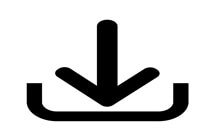




 Home
Home DFM
DFM  Jul 03,2023
Jul 03,2023 
 Five benefits of a smart home – smart wireless switch
Five benefits of a smart home – smart wireless switch