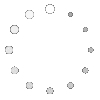Wireless control skills are slowly appearing in every part of people's lives, whether in home entertainment systems or office environments, wireless control provides users with more convenient and flexible operation. This article will introduce how to set up and use the wireless control switch to ensure that you can fully enjoy the convenience and fun it brings.

First, buy the right wireless control switch:
Before you start to set up and use a wireless control switch, you first need to buy a product that suits your needs. Different wireless control switches are suitable for different scenarios, such as gaming, audio/video entertainment, office, and so on. When choosing one, consider your usage needs and select a brand and model with good compatibility and stability. Now you can easily buy a variety of wireless switches on Amazon and other platforms, but try not to choose a wireless control switch that requires batteries when buying because although the battery version of the wireless switch is cheaper, the latter needs to be replaced the battery regularly, which will add a lot of trouble, so you can choose a wireless kinetic switch, which only needs to be pressed to generate power, and can realize wireless control without batteries.
Second, the connection and pairing of the wireless control switch:
1. Wiring the controller: carefully refer to the instruction manual for installation, and it is better to be installed by people holding professional certificates.
2. Pair the wireless kinetic switch with the controller: there is usually a function button on the wireless controller, connect the wireless switch with the controller according to the description in the instruction manual.
4. Pairing devices such as cell phones and computers: Search for nearby Bluetooth devices on your device, find your wireless control switch, and pair it. After successful pairing, the device will display a prompt of a successful connection.
Third, set up the functions of the wireless control switch:
Most wireless control switches provide some customized functions, such as key mapping, sensitivity adjustment, and so on. Find the relevant setting interface on the device and adjust it according to your personal preferences. This can improve the user experience and ensure that the wireless control switch fully meets your needs.
Fourth, wireless control switch troubleshooting:
When using the wireless control switch, sometimes you may encounter some connection problems or abnormal functions. In this case, you can try the following methods for troubleshooting:
1. Re-pairing: Try to re-pair the wireless control switch and the device to make sure the connection is normal.
2. Check the power: Make sure the wireless control switch has enough power.
3. Update firmware: Check if there is any firmware update for the wireless control switch and update it in time for better performance and stability.
Fifth, use precautions:
1. Avoid water and moisture: Wireless control switches are usually not waterproof, avoid contacting moisture when using them to prevent damage.
2. Avoid dropping: Try to avoid dropping the wireless control switch to avoid damage to the internal electronic components.
3. Regular cleaning: After a period of use, dust, and dirt may accumulate on the surface of the wireless control switch, which should be cleaned regularly with a clean soft cloth.
Conclusion:
With proper purchase, correct connection, and good maintenance, the wireless control switch will become a powerful assistant in your digital life. By mastering the above setup and usage guidelines, you will enjoy the convenience and fun of wireless control switches more easily. The development of wireless control switches is not only the progress of technology but also the enhancement of user experience, I hope this article will help you in using wireless control switches.

 CN
CN



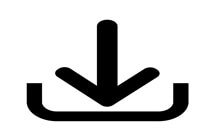




 Home
Home DFM
DFM  Jan 10,2024
Jan 10,2024 
 Self-powered doorbells: the green choice
Self-powered doorbells: the green choice 
 Jan 08,2024
Jan 08,2024